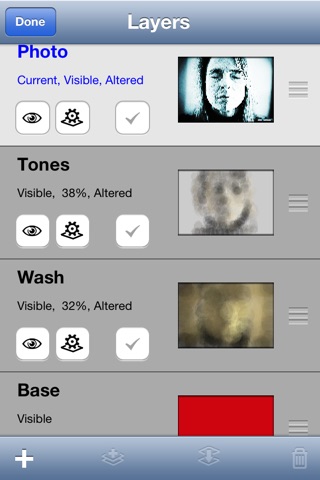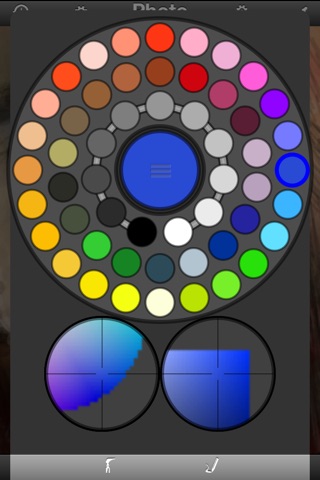Top 10 photography iPad app in 16 countries including the US and Canada! See why 20,000 artists & designers love Paintbook!
Paintbook 3.2.2 is the most recent version of this acclaimed vector-based drawing, painting and design tool.
Heres what you get (all functions on both iPhone & iPad):
Drawing Tools
- Line, smart draw, filled shape modes
- Carve and Sculpt filled shapes any time
- 100% vector-based drawing engine for unlimited zoom and rotation
- Pigment and Ink media simulation, plus erasing
- Twelve brush pads let you switch styles easily
- Intelligent curve smoothing algorithm for smoothness
- Snap to grid and straight line mode for diagrams/architecture
- 0.1mm to 100mm brush widths, with variable opacity
- Filled regions, plus gradients, with just a swipe of your hand
Colour Tools
- Advanced colour palette wheel with preset natural colours
- Colour adjusters let you access any hue/value/intensity
- Eyedropper sampling of one layer, all layers, or just photos
- Eyedropper can activate on every stroke for easy tracing
- Palette colour mixer/blender makes shading trivial
Stroke Editing - NEW in Paintbook 3.2
* Edit the points that make up your strokes/shapes
* Add/move/delete control points
* Smart curve smoothing makes editing simpler
* Move, resize, rotate shapes in-place
* Change brushes, colours, sizes anytime.
Typography Tools - NEW in 3.2
- Add text objects to your sketches
- Create signs, notes, captions, LOLcats, etc
- Sizes from 1 to 1000 points
- Left/right/center/size-to-fit justification
- Paragraph support for longer texts
- Adjustable line spacing, too
Image Tools - NEW in 3.2
- Upgrade from dedicated image layers
- No hard limit to number of images
- Rotate, resize, replace images easily
- Bring-to-front lets you reorder images, text, shapes
Multiple Layers
- No limit to number of drawing layers
- Manipulate brightest/contrast/warmth/vibrance of ANY layer
- Layer transparency and visibility
- Drag, move, resize any layer with a touch of the finger
- Copy and merge drawing layers for advanced effects
- Drag and drop layer reordering
- Import layers from other sketches ("clip art")
- Add photo layers from camera or photo album instantly!
Sketch Tools
- Create drawings based on real units: inches or centimetres
- Easily resize and switch your sketch from portrait/landscape
- Move, zoom and rotate your sketch on the paper any time
- Grid overlay for more precise lines and sketch layout
User Interface
- Zoom in and rotate your sketch to any level, no limit
- Actual Size mode, plus rotation restrictions for drafting
- Create massive amounts of detail with pure vector drawing
- Super fast sketch navigation uses OpenGL
- Draw as fast as you want, youll never overspeed Paintbook
- Full iPhone/iPad touch functionality: nothings missing!
- Left-handed mode reverses icons to reduce reach-over
- True undo/redo (20 steps) for any action
Sketch Library
- Organise your sketches into different books
- Create as many books as you need
- Drag and drop your sketches to change order and change books
- Copy/duplicate sketches to explore variations
- Easily manage hundreds of sketches
- Transfer sketches from one iOS device to another
PDF Book Creation
- Create multi-page PDF books from within Paintbook
- Print-ready PDFs can be sent to iBooks or other apps
- Advanced layout options for margins, duplexing, and covers!
Ultra-high resolution JPEG and PDF exports
- Create ultra-detailed JPEG images up to 16 megapixels
- Create PDFs for high resolution printing or desktop editing
- Send JPEG or PDF books/pages to other apps like iBooks
Paintbook is a professional-grade tool
- An App Store veteran, and still being developed
- First released March 2009, now at version 3.2.2
- Countless hours of polishing and perfection
READ THE ACTUAL ONLINE HELP TO LEARN MORE
--> http://paintbook.ca/help/
Get Paintbook now and start creating!